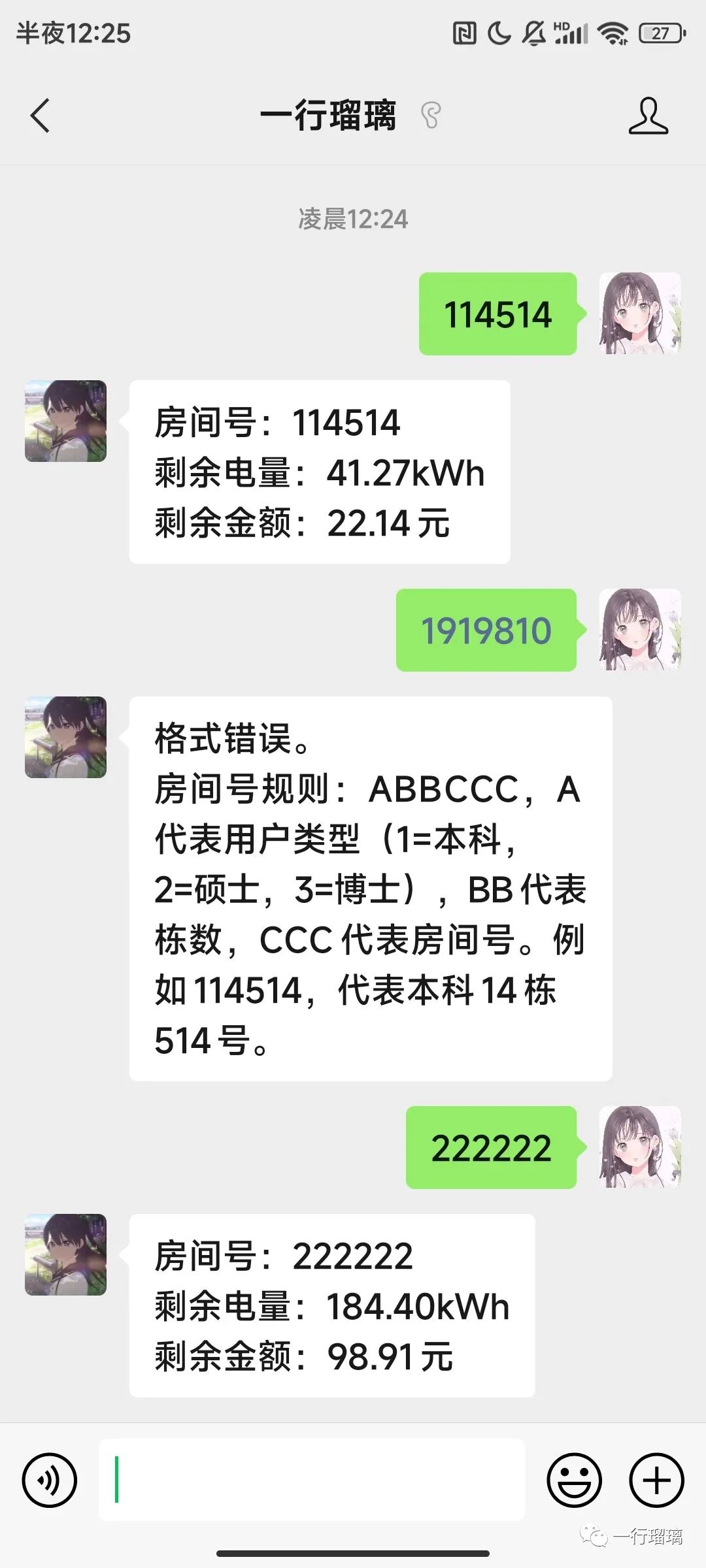众所周知,四川在今年夏天遭受了严重的缺电危机。为了保障居民用电,许多工业企业停电长达一周,写字楼、地铁也关了空调。春熙路关闭了外灯。
某高校的寝室电费高达10元/每天。作为留守儿童,常常50元的电费5天就用完了。每个月的额度根本不够用。
前几天在微信公众号乱逛的时候,发现了一个查询UESTC寝室用电量的接口。相比于支付宝仅仅能查询余额,多了一个查询用电量的功能。
https://wx.uestc.edu.cn/oneCartoon/index.html?code=9fa9fa82ac76ea8d9703c948f4f6eba7
当然查询也非常的简单,只需要
用Chrome的开发者工具,来看看点下搜索键以后发生了什么。
向这个url发送了一个post请求,body为"roomCode=cep4NgTh7AgzjAeoLsMElQ=="
当然这个编号是经过加密的。
2024-11-29 该接口已经被弃用,以下内容均无效。我立刻又发现了一个接口:https://eportal.uestc.edu.cn/qljfwapp/sys/lwUestcDormElecPrepaid/dormElecPrepaidMan/queryRoomInfo.do
我试了BASE64,BASE62,BASE100都不是,查看源码发现一个power.js,发现里面内置了各种加密的库。
前端的这个加密index.js是混淆过的,由于我前端也没会多少,很难看出是怎么调用power.js的。虽然不影响咱们查询需要的房间号,但源码之上无事可做可真让人难受。
下一步吧,做一个自动化的查询工具,帮我们自动发送post请求就好。
查看一下请求头(Header)
1
2
3
4
5
6
7
8
9
10
11
12
13
14
15
16
17
18
19
|
OST /power/oneCartoon/list HTTP/1.1
Accept: application/json, text/javascript, */*; q=0.01
Accept-Encoding: gzip, deflate, br
Accept-Language: zh-CN,zh;q=0.9
Connection: keep-alive
Content-Length: 37
Content-Type: application/x-www-form-urlencoded; charset=UTF-8
Cookie: UM_distinctid=182cfbdf0487ee-0cb4448310dd45-26021d51-240000-182cfbdf04913f3; iPlanetDirectoryPro=bclskTTZD3XboNv2eZmD6l
Host: wx.uestc.edu.cn
Origin: https://wx.uestc.edu.cn
Referer: https://wx.uestc.edu.cn/oneCartoon/index.html?code=9fa9fa82ac76ea8d9703c948f4f6eba7&account=2019081305013
Sec-Fetch-Dest: empty
Sec-Fetch-Mode: cors
Sec-Fetch-Site: same-origin
User-Agent: Mozilla/5.0 (Windows NT 10.0; Win64; x64) AppleWebKit/537.36 (KHTML, like Gecko) Chrome/104.0.0.0 Safari/537.36
X-Requested-With: XMLHttpRequest
sec-ch-ua: "Chromium";v="104", " Not A;Brand";v="99", "Google Chrome";v="104"
sec-ch-ua-mobile: ?0
sec-ch-ua-platform: "Windows"
|
通过我简单的二分发现只有
Content-Type: application/x-www-form-urlencoded; charset=UTF-8这一行是有用的,它指明了body的编解码格式。
body只有一个
roomCode=cep4NgTh7AgzjAeoLsMElQ==
这一个加密是怎么来的,已经迷糊了我一天了?
当然我们可以不用管,直接看看服务器返回我们什么:
1
2
3
4
5
6
7
8
9
10
11
12
13
14
15
|
{
"data":{
"retcode": "0",
"areaId": null,
"buiId": "43",
"roomId": "7240",
"roomName": "120335",
"sydl": "75.05",
"syje": "40.26",
"msg": "查询成功"
},
"httpCode": 200,
"msg": "请求成功",
"timestamp": 1661950340964
}
|
算得上是非常好读了,sydl是还剩多少度电,syje是还剩多少钱。
作为Java用户。下面就是用熟练的方式发送这个请求。
咱们上一次在matu的怎么有人用码图啊中使用了jsoup,这次我们用OKhttp这个库来试试。
核心代码如下:没有考虑到出错处理,请大家轻拍。
1
2
3
4
5
6
7
8
9
10
11
12
13
14
15
16
17
18
19
20
21
22
23
24
25
26
27
28
29
30
31
|
public static Response ppp(String url) throws IOException {
//创建OkHttpClient对象
OkHttpClient client = new OkHttpClient();
RequestBody requestBody=RequestBody.create("roomCode=cep4NgTh7AgzjAeoLsMElQ%3D%3D",MediaType.parse("application/x-www-form-urlencoded; charset=UTF-8"));
//创建Request
Request request = new Request.Builder()
.url(url)//访问连接
.post(requestBody)
.addHeader("Content-Type","application/x-www-form-urlencoded; charset=UTF-8")
.build();
//创建Call对象
Call call = client.newCall(request);
//通过execute()方法获得请求响应的Response对象
Response response = call.execute();
return response;
}
public static String dianfei() throws IOException {
Response r = OkHttpUtils.ppp("https://wx.uestc.edu.cn/power/oneCartoon/list");
String ans = r.body().string();
JSONObject ele = new JSONObject(ans);
JSONObject data = ele.getJSONObject("data");
try {
String syje = data.getString("syje");
String sydl = data.getString("sydl");
return "Last count:" + syje + "CNY\n Last power:" + sydl + "kwh";
} catch (JSONException e) {
e.printStackTrace();
}
return "";
}
|
作为一个mirai机器人选手,自然少不了通过群聊的方式查询功能。
我们在qq群聊中监听查询请求(这里直接指定群聊),调用上述函数,即可完成实时查询电费。以下是效果:
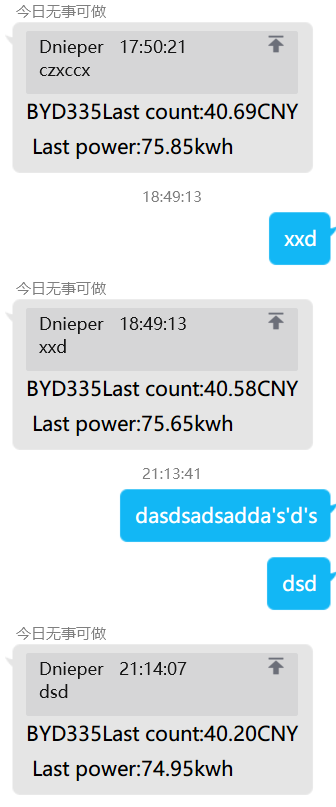
这个项目还是有遗憾的地方,目前roomcode的构建方式还知道,只能通过开发者工具看看前端计算的roomcode。目前来说,这个机器人只能查询咱们寝室的电费。实在是太逊了。
但是经过一天的猜想和学习。
我学废了nodejs,可以直接用node发送请求
1
2
3
4
5
6
7
8
9
10
11
12
13
14
15
16
17
18
19
20
21
22
23
24
25
26
27
28
29
|
function SendRequest(datatosend) {
function OnResponse(response) {
var data = '';
response.on('data', function(chunk) {
data += chunk; //Append each chunk of data received to this variable.
});
response.on('end', function() {
var jsonParsed = JSON.parse(data);
// console.log(data);
var vals=jsonParsed['data']
var roomName=vals['roomName']
var dl=vals['sydl']
var je=vals['syje']
console.log("房间号:"+roomName+"\n剩余电量:"+dl+"kWh\n剩余金额:"+je+"元"); //Display the server's response, if any.
});
}
var request = http.request(urlparams, OnResponse); //Create a request object.
request.write(datatosend); //Send off the request.
request.end(); //End the request.
}
SendRequest("roomCode="+crynum); //Execute the function the request is in.
}
|
既然nodejs入门了(不是),那我们是不是能看懂加密的过程了
我灵机一动,看到index.js里roomCode
{roomcode:_0x477250[_0x33e7('0x213','zw!i')](encrypt,_0x1e1aee)}
虽然我啥都不知道它干了啥,但是在控制台上输入encrypt(“120335”),然后就给我打印了cep4NgTh7AgzjAeoLsMElQ==
这真是振奋人心的好结果。当然我也找到了函数原型,嗯谁能看懂?
1
2
3
4
5
6
7
8
9
10
11
|
function encrypt(_0x461dd2) { var _0xc95c0 = {};
_0xc95c0[_0x33e7('0x1e7', 'W[(T')] = _0x33e7('0x1c9', '3iDq');
var _0x2c854d = _0xc95c0;
var _0x29656e = CryptoJS[_0x33e7('0x362', 'x3AB')][_0x33e7('0x14a', 'MQfJ')][_0x33e7('0x217', 'e$AE')](_0x2c854d[_0x33e7('0x20c', 'B9iG')]);
var _0x113ce7 = CryptoJS[_0x33e7('0x289', 'wvF(')][_0x33e7('0x299', 'b7w3')][_0x33e7('0x12f', '66GX')](_0x461dd2);
var _0x5c922b = CryptoJS[_0x33e7('0x24d', 'U&UX')][_0x33e7('0x90', 'gln^')](_0x113ce7, _0x29656e, {
'mode': CryptoJS[_0x33e7('0x130', 'gln^')][_0x33e7('0x13f', 'MQfJ')],
'padding': CryptoJS[_0x33e7('0xd8', '[0J^')][_0x33e7('0x2f', 'n$4Y')]
});
return _0x5c922b[_0x33e7('0x243', 'jc)R')]();
}
|
经过我好几天的逆向(实际上是一晚上)
1
2
3
4
5
6
7
8
9
10
|
function encrypt(_0x461dd2) { var _0xc95c0 = {};
var _0x29656e = CryptoJS['enc']['Utf8']['parse']('wxUESTCpowerqwer');
var _0x113ce7 = CryptoJS['enc']['Utf8']['parse'](_0x461dd2);
var _0x5c922b = CryptoJS['AES']['encrypt'](_0x113ce7, _0x29656e, {
'mode': CryptoJS['mode']['ECB'],
'padding': CryptoJS['pad']['Pkcs7']
});
return _0x5c922b['toString']();
}
|
其实就是crypto-js的第一个示例代码,aseKey是’wxUESTCpowerqwer’,有了密钥能做的事情就很多了
1
2
3
4
5
6
7
8
9
10
11
12
|
const CryptoJS = require('crypto-js');
function cryptoEncryption(aseKey,message){ //aseKey为密钥(必须为:8/16/32位),message为要加密的密文
var encrypt = CryptoJS.AES.encrypt(message,CryptoJS.enc.Utf8.parse(aseKey),{
mode:CryptoJS.mode.ECB,
padding:CryptoJS.pad.Pkcs7
}).toString();
return encrypt
}
var aseKey = 'wxUESTCpowerqwer'
var encrpytText = "120335";
console.log(cryptoEncryption(aseKey,encrpytText)); //调用加密方法
|
把上述解密和发送post请求合并为一个js文件,添加控制台传入参数,这就很优雅。甚至我们添加了错误处理(警觉)。
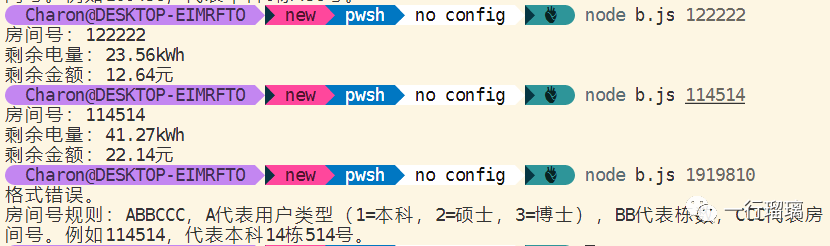 咱们是否可以通过公众号提供接口,为广大成电水友提供查询服务?
咱们是否可以通过公众号提供接口,为广大成电水友提供查询服务?
在我飞速阅读了微信公众号平台的文档以后,
使用 Python 快速踩坑(不是),快速起了一个web server。
接收用户输入,经过简单判断是否为房间号,再fork-exec运行nodejs,
微信公众平台的接口可比QQ机器人稳定多了。打通了这一过程还是有不少坑的。
只需要向公众号的后台发送房间号,就可以看到电费使用情况了。
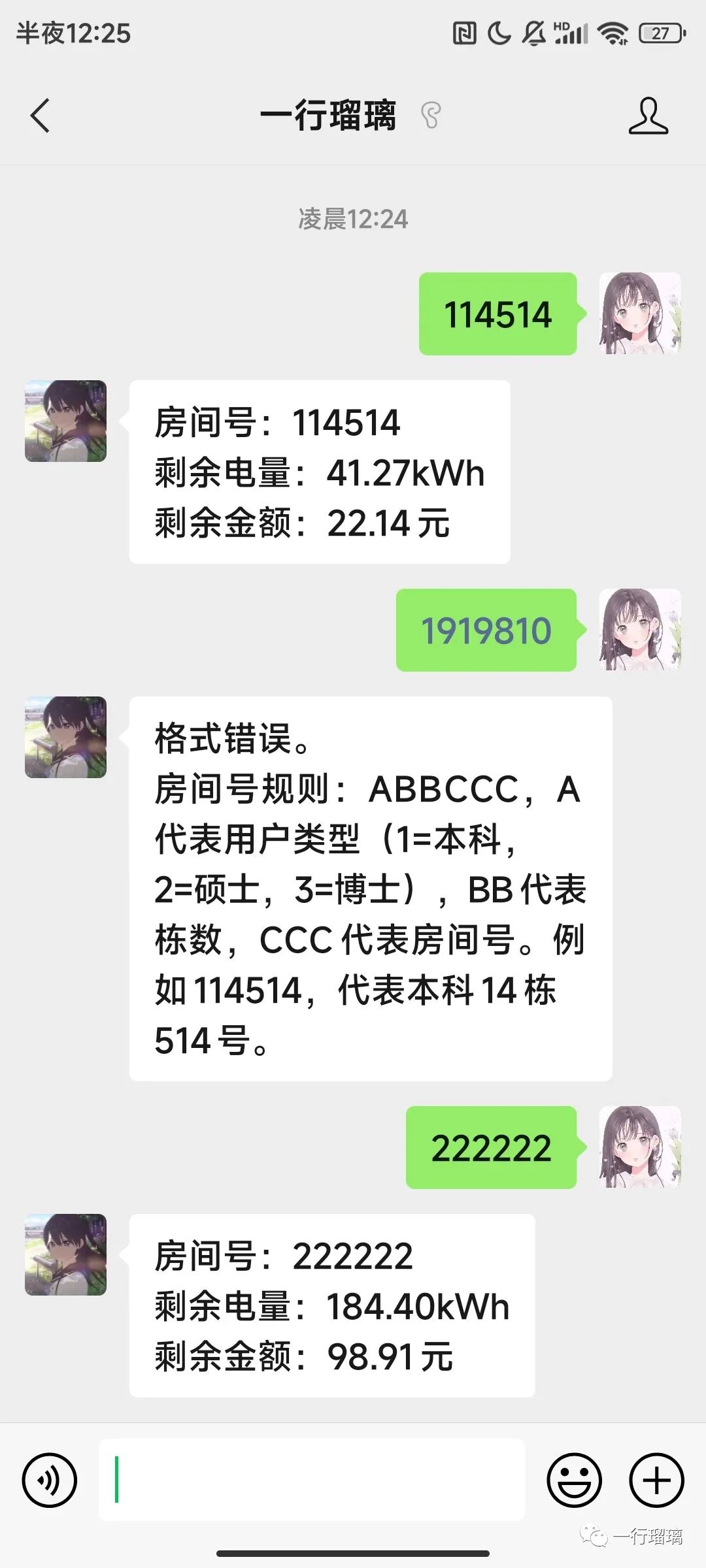
欢迎关注我在微信平台的号哦(疯狂引流

附上python
1
2
3
4
5
6
7
8
9
10
11
12
13
14
15
16
17
18
19
20
21
22
23
24
25
26
27
28
29
30
31
32
33
34
35
36
37
38
39
40
41
42
43
|
from Crypto.Cipher import AES
from Crypto.Util.Padding import pad, unpad
import requests
import json
import time
import os
import urllib
def send_power(msgs):
aseKey = 'wxUESTCpowerqwer'
try:
headers = {
'Content-Type': 'application/x-www-form-urlencoded; charset=UTF-8', #Specifying to the server that we are sending JSON
}
key = "wxUESTCpowerqwer"
def aes_ecb_encrypt(plaintext):
cipher = AES.new(key.encode(),AES.MODE_ECB)
return b64encode(cipher.encrypt(pad(plaintext.encode(),16)))
def aes_ecb_decrypt(ciphertext):
cipher = AES.new(key.encode(),AES.MODE_ECB)
return unpad(cipher.decrypt(b64decode(ciphertext.encode())),16).decode()
print(msgs)
encryptStr=aes_ecb_encrypt(msgs)
print(encryptStr)
ss=str(encryptStr, encoding = "utf-8")
send_msg="roomCode="+urllib.parse.quote(ss)
print(send_msg)
#response = requests.post('https://api.openai.com/v1/chat/completions', headers=headers, json=json_data,timeout=14.2)
response = requests.post('https://wx.uestc.edu.cn/power/oneCartoon/list', headers=headers, data=send_msg,timeout=4.2)
response_parse = json.loads(response.text)
data=response_parse["data"]
roomName=data['roomName']
dl=data['sydl']
je=data['syje']
return "房间号:"+roomName+"\n剩余电量:"+dl+"kWh\n剩余金额:"+je+"元"
except Exception as e:
print(e)
return '请求超时,请稍后再试!'
|
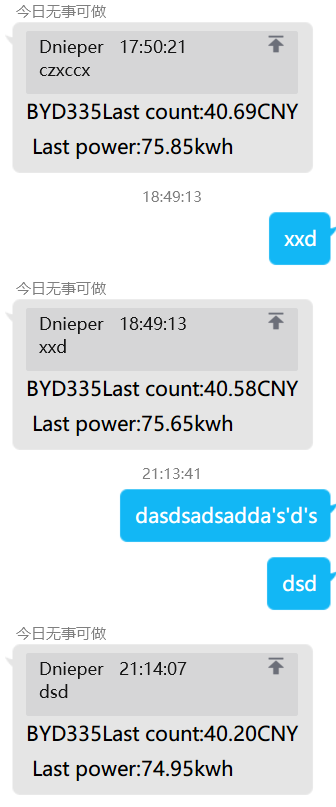
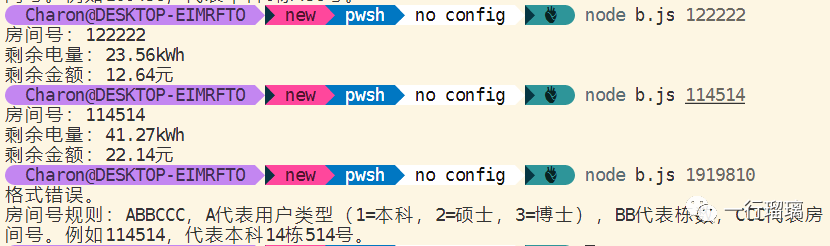 咱们是否可以通过公众号提供接口,为广大成电水友提供查询服务?
咱们是否可以通过公众号提供接口,为广大成电水友提供查询服务?